8. License BOX
Each algorithm requires a valid license to run. This license is bound to the provided License Dongle which must be plugged into the Box for the algorithm to function. The Dongle should be plugged into the Box before it is powered on and must not be removed during operation. Licenses can be acquired and updated online, please consult Renewal for more information.
8.1. Renewal
There are two options to get a new license key:
Direct license download (online method) from the server using an active internet connection.
Indirect license download (offline method) using the offline Box and another computer with an active internet connection.
8.1.1. Direct license download (online method)
This section describes how to update the license when the machine has an active internet connection.
Click the Download hostkey button on the Status page. This will download a file on your box called hostKey.txt.
Click the Go to license server button on the Status page. This will redirect the page to the license server. Drag and drop the downloaded hostKey.txt to the dropzone (Fig. 8.1). The system logs in automatically.
You’ll see an overview page of all downloaded license for this machine (Fig. 8.2). Fill in the number of runs you’d want to add to the machine and click ‘Generate license’, the license is downloaded to your system.
On the Status page drag and drop the downloaded license to the dropzone (Fig. 8.3). Your license will be uploaded and the number of runs will be updated.
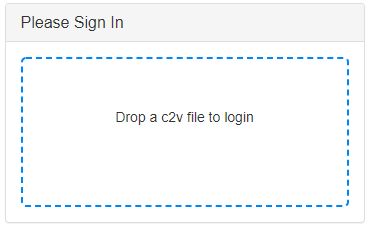
Fig. 8.1 License server login
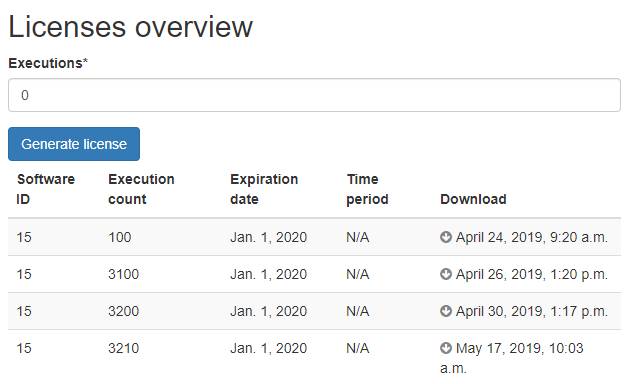
Fig. 8.2 License page overview
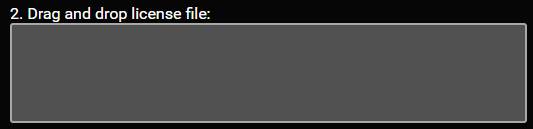
Fig. 8.3 License upload
8.1.2. Indirect license download (offline method)
This section describes how to update the license when an internet connection is not available on the machine on which the algorithm is installed.
Click the Download hostkey button on the Status page. This will download a file on your box called hostKey.txt. Put the downloaded file on a USB stick or external drive.
On a computer with an internet connection go to https://licenses.delft.care. Connect the USB stick or external drive from step 1 to this computer. Drag and drop the downloaded file to the dropzone (Fig. 8.1). You will automatically login.
You’ll see an overview page of all downloaded license for this machine (Fig. 8.2). Fill in the number of runs you want to add to the machine and click ‘Generate license’. The license is downloaded to your system. Put the downloaded license on your USB stick or external drive.
Connect the USB stick or external drive to the box. On the Status page drag and drop the downloaded license to the dropzone (Fig. 8.3). Your license will be uploaded and the number of runs will be updated.
8.2. Notifications
If your license is about to expire a notification will be shown in the right upper corner of the viewer (Fig. 8.4). When you update the license this notifications will be removed.
Note, after updating the license, please refresh the page to remove the notification.
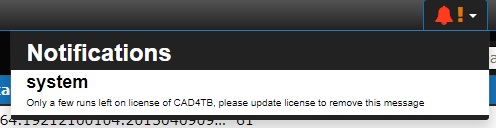
Fig. 8.4 Only a few runs left for CAD4TB
8.3. Troubleshooting
In case there is a problem with the license, an error code is given on the status page. Table 8.1 giving a description of the most common error codes.
Error code |
Description |
Possible issues |
|---|---|---|
0 / OK |
No issues |
- |
4 |
License file using unknown/invalid syntax |
The license used contains invalid syntax. Please replace the current license. |
6 |
Unable to read license file |
The license file is not present in the correct directory. |
8 |
Invalid license key. |
Please try a valid license key that has been acquired from the license server. |
10 |
Host key does not mach license |
Setup of the hardware or software has changed. Make sure that the only usb device attached is the dongle. Try to reboot the box, and make sure you have not used remote desktop to connect to the box. If so, please restart the box. |
12 |
License expired |
The license has expired. Please renew your license. |
13 |
Software version does not match license |
You are using a license file for an older version of the software. Please update the license. |
17 |
Not enough executions available |
Your license has run out of executions. Please renew your license. |
22 |
Unable to save data. |
Other error. Please contact your system administrator for help. |
Other |
Various reasons |
Please contact your local system administrator |